Do you have old books you don’t read anymore? Instead of letting them collect dust, you can sell them on Amazon!
What!! I can sell used books on Amazon for free? Yep, you heard it right! Selling used books on Amazon is a great way to make extra money. Plus, it helps other people find books they want to read. The best part? You can do it for free!
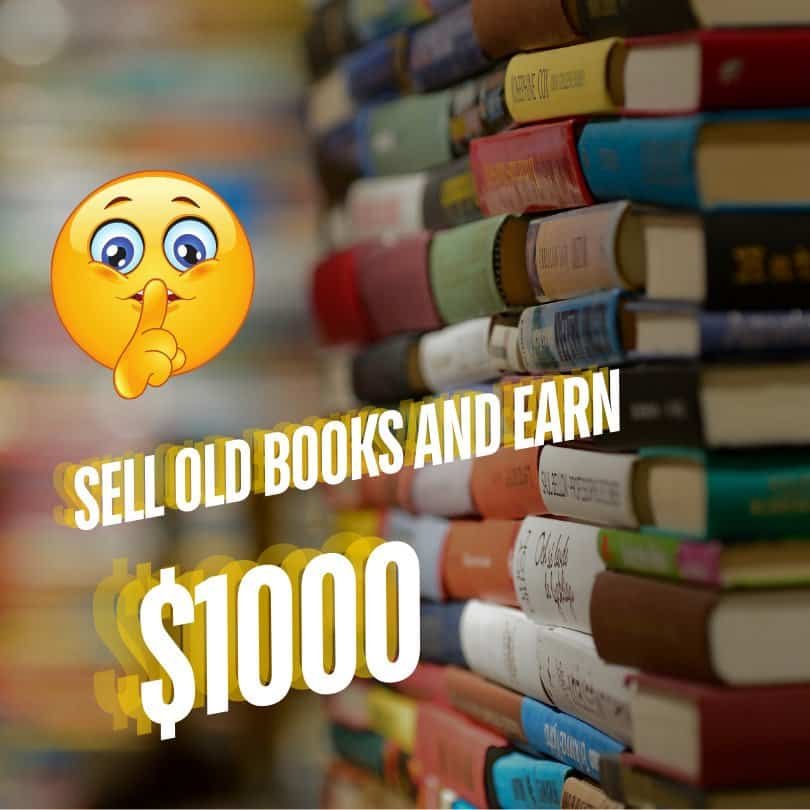
In this post, I will show you how to sell your used books on Amazon step by step. I wil also talk about some awesome business models,
- FBA, where Amazon does everything from Storage, Shipping to Return
- Or FBM, if you want to store and ship your books
- I recommend doing FBA to save you time. No hassle!
I will explain everything you need to know so you can start selling today. Let’s get started!
Contents
- 1 Can I Really Sell Used Books on Amazon for Free?
- 2 How Much You Can Make Selling Old Books on Amazon?
- 3 Process to Sell Used Books on Amazon for Free
- 3.1 Things You Need to Get Started
- 3.2 Create an Amazon Seller Account | 5 Steps
- 3.3 Make Your Books Ready to Sell
- 3.4 List Your Books on Amazon
- 3.5 Set the Right Price
- 3.6 Prepare and Ship Your Books (Both FBA and FBM)
- 3.7 FBA (Fulfilled by Amazon)
- 3.8 FBM (Fulfilled by Merchant)
- 3.9 Cost-Effective Shipping Tips
- 3.10 Promote Your Books
- 3.11 What is Amazon PPC and How to Do It
- 3.12 How to Set Up Amazon PPC
- 3.13 Tips for Successful Amazon PPC
- 4 Conclusion
- 5 Frequently Asked Questions (FAQs)
- 5.1 1. How much can I earn per sale?
- 5.2 2. How much do Amazon sellers make?
- 5.3 3. When can I get the first order?
- 5.4 4. How do I handle returns?
- 5.5 5. Are there any restrictions on the types of books I can sell?
- 5.6 6. How do I handle customer inquiries?
- 5.7 7. Can I sell internationally?
- 5.8 8. How can I improve my sales?
Can I Really Sell Used Books on Amazon for Free?
Yes, you can sell used books on Amazon for free! You can sell all kinds of books, like hardcovers, paperbacks, and even ebooks. For physical books, they need to be in good condition. Here are the acceptable conditions:
- New books: These are brand new, never read.
- Used – Like new books: These are almost new with no damage.
- Used – Good books: These are in decent condition, maybe with some signs of wear but still good to read.
Follow my guide, you’ll learn how to list your books, set the right price, and ship them to buyers without any hassle.
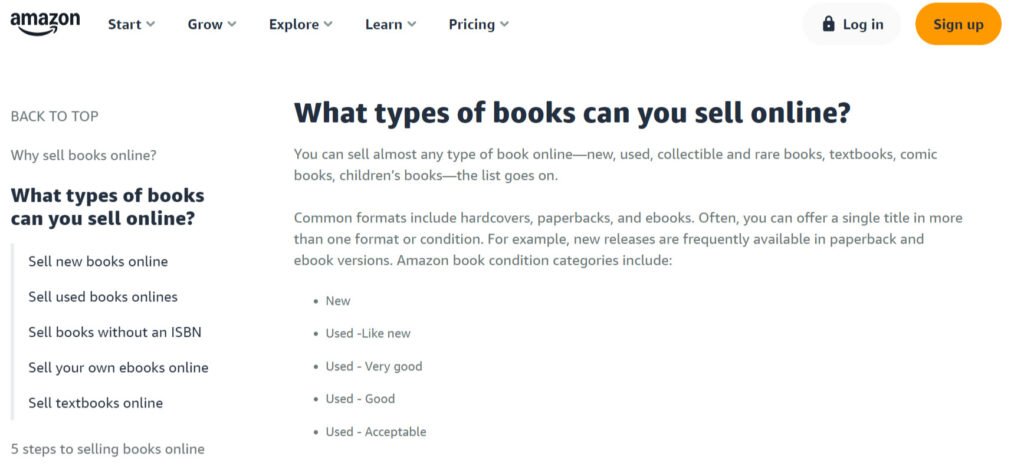
How Much You Can Make Selling Old Books on Amazon?
Selling old books on Amazon can really make you some extra cash. How much you earn depends on a few things like the types of books you sell and how much time you spend. Here are some real sellers’ comments that will motivate you.
Real Comments from Sellers
One of the friends commented on Reddit that he sold old books part-time and made about $250 a week by spending 4-5 hours every Saturday. When he sold college books, he made even more, around $600-$700 a week. See the full post here
Another seller said, he sold books for 6 months and made a profit of about $500. He felt it wasn’t worth the effort because he only sold a few non-book items, and 2 of them were returned.
Another Seller’s Comment from Quora
Anthony Adam shared on Quora that he has been selling used books for years. He has about 1,000 books in his inventory. He said that 2/3 of his books have sold, but it can take years for some books to sell. Some months he makes as little as $4, other months around $20, and sometimes he earns $150-$200. For him, it’s more about helping others find affordable books. See the full post here
So I hope you got an idea of how much you can really make selling old used books on Amazon!
Process to Sell Used Books on Amazon for Free
Things You Need to Get Started
To sell used books on Amazon for free doesn’t need a big investment! Start with a few bucks!
To sell books or any other items on Amazon, there is a small fee involved. For individual sellers, there’s a $0.99 per item fee, along with a referral fee of around 15% of the item’s price. Professional sellers on Amazon have to pay a $39.99 monthly subscription fee.
Ready to sell used books on Amazon? Here’s something more you need:
- Books in Good Condition
- Computer/Laptop or phone
- Stable Internet Connection
- ID, Passport, or Driving License for Verification
- Bank account
- Time and Patience
Now, let’s learn the step-by-step process. We will start by gathering your books to make your first sale!
Create an Amazon Seller Account | 5 Steps
To sell your used books on Amazon, you need to create a seller account. Here’s how you can do it for free:
- Go to the Amazon Seller Page: Visit the Amazon website and find the “Sell on Amazon” link at the bottom of the page.
- Sign Up: Click on the “Sign up” button. You will need to log in with your Amazon account or create a new one if you don’t have one yet.
- Choose Your Account Type: There are two types of seller accounts. Individual and Professional.
- Individual Account: This account is free. You pay a small fee only when you sell something. This is a good choice if you are just starting.
- Professional Account: This account has a monthly fee but no per-item fee. It’s better for people who sell a lot of books.
- Enter Your Details: Fill in your name, address, and bank information. Amazon needs this to send you your money when you sell books.
- Verify Your Identity: Amazon may ask you to verify your identity. Follow the instructions to complete this step.
Once you finish these steps, you will have your own Amazon seller account. Now you are ready to start listing your used books for sale!
Make Your Books Ready to Sell
Before you can sell your books on Amazon, you need to make sure they are ready. Here’s how to do it:
Choose the Books and Check Their Condition
Look through your collection and pick the books you don’t need anymore. Make sure they are books other people might want to read.
- Check the Condition: Only sell books that are in good condition. Check for:
- No missing pages
- No big tears or stains
- No scribbles or notes inside
- Clean the Books: Wipe the covers to remove dust. Make sure the books look nice and clean. Good-quality books are more likely to sell.
List Your Books on Amazon
Now that your books are ready, it’s time to list them on Amazon:
- Search for Your Book: Type the book’s title or ISBN number in the search bar on Amazon. This helps you find the exact book to match it with an existing listing.
- Match with Existing Listing: If your book matches an existing listing, click on “Sell on Amazon” on that page.
- List a New Book: If your book is not listed, you will need to create a new listing. Click on “Add a Product” in your seller account.
- Enter Book Details: Fill in the necessary information:
- Title
- Author
- Condition (New, Like New, or Good)
- Description of any special features or damages
- Amazon SEO Basics: Use clear, simple keywords in your title and description. Keywords are what people search on a search bar. This helps buyers find your book easily when they search on Amazon.
Set the Right Price
Pricing your book right is important to make a sale:
Look at similar books on Amazon to see how much they are selling for. Check both new and used prices. Then set your price to be competitive with other sellers. You want your book to be attractive to buyers but also fair to you.
Think about how much it will cost to ship your book. Make sure your price covers this so you don’t lose money.
Prepare and Ship Your Books (Both FBA and FBM)
When you sell a book on Amazon, you need to make sure it gets to the buyer safely.
To prepare and ship your books, there are two awesome methods. Fulfilled by Amazon (FBA) and Fulfilled by Merchant (FBM).

FBA (Fulfilled by Amazon)
Here is a step-by-step process to do FBA
- Package Your Books Securely:
- Use bubble wrap or padded envelopes to protect your books.
- Place the book in a sturdy box if needed.
- Make sure the book is snug and won’t move around.
- Send Books to Amazon:
- Log in to your seller account.
- Go to the Inventory page and select the books you want to send to Amazon.
- Choose “Send/Replenish Inventory.”
- Follow the steps to prepare a shipment plan.
- Print Shipping Labels:
- Amazon will provide you with shipping labels.
- Print the labels and attach them to your package.
- Drop off your package at the nearest carrier location or schedule a pickup.
- Let Amazon Handle the Rest:
- Amazon will store your books in their warehouse.
- When a book sells, Amazon will pack and ship it to the buyer for you.
FBM (Fulfilled by Merchant)
- Package Your Books:
- Use bubble wrap or padded envelopes to protect your books.
- Place the book in a sturdy box if needed.
- Make sure the book is snug and won’t move around.
- Print Shipping Labels:
- When your book sells, go to the Manage Orders page in your seller account.
- Click on the “Buy shipping” button next to the order.
- Enter the package weight and dimensions.
- Amazon will provide you with shipping options. Choose the best one and print the label.
- Ship the Book:
- Attach the shipping label to your package.
- Drop off your package at the carrier location you chose (like the post office).
- Confirm Shipment:
- Go back to the Manage Orders page.
- Mark the order as shipped and enter the tracking number if available.
Cost-Effective Shipping Tips
- Compare Prices: Look at different carriers (like USPS, UPS, FedEx) to find the best rates.
- Use Media Mail: For books, USPS Media Mail is often the cheapest option, but it might take longer to deliver.
- Recycled Packaging: Use recycled boxes and materials to save money and be eco-friendly.
Promote Your Books
To sell your books faster, it helps to promote them. Here are some easy tips to get started:
Social Media
Using social media is a great way to let people know about your books. Share your book listings on Facebook by posting on your personal page or in book groups. Include a link to your Amazon listing and a nice picture of the book.
On Twitter, tweet about your books using hashtags like #UsedBooks, #BookSale, or #AmazonDeals. Keep your tweets short and add a link to your listing.
On Instagram, take nice photos of your books and share them. Use book-related hashtags to reach more people.
If you have special or rare books, make sure to highlight them. Take extra good photos and write detailed descriptions. Explain why the book is special, such as a first edition or signed copy. This can attract collectors who are willing to pay more.

Customer Reviews are Important
Good customer reviews are very helpful. When people see positive reviews, they are more likely to buy from you. Encourage your buyers to leave reviews by providing great customer service. Send friendly messages after they receive their book. Happy customers often leave good reviews, which can help you sell even more books.
What is Amazon PPC and How to Do It
Amazon PPC stands for Pay-Per-Click advertising. It’s a way to promote your books on Amazon by paying for ads. When someone clicks on your ad, you pay a small fee. This helps your book appear higher in search results and reach more people.
How to Set Up Amazon PPC
Create a Campaign:
- Log in to your Amazon seller account.
- Go to the Advertising tab and click on “Campaign Manager.”
- Click on “Create a campaign.”
Choose Your Campaign Type:
- Select “Sponsored Products” to promote individual books.
- This is the most common type of PPC ad for books.
Set Your Budget and Duration:
- Decide how much money you want to spend each day.
- Set a start and end date for your campaign.
Select Your Books:
- Choose which books you want to advertise.
- You can promote one book or several at once.
Add Keywords:
- Keywords are words or phrases that people might use to search for your book.
- Use relevant keywords like the book’s title, author, genre, or related topics.
- You can use Amazon’s suggested keywords or add your own.
Set Your Bids:
- Decide how much you are willing to pay each time someone clicks on your ad.
- Higher bids can make your ad more likely to appear at the top.
Create Your Ad:
- Write a short, catchy headline.
- Make sure your ad highlights what’s special about your book.
Launch Your Campaign:
- Review all the details.
- Click on “Launch campaign” to start your ad.
Tips for Successful Amazon PPC
- Monitor Your Campaign: Check how your ads are doing regularly. Look at the clicks, sales, and costs.
- Adjust Your Bids: If your ad is not getting many clicks, try increasing your bid. If it’s costing too much, lower your bid.
- Use Negative Keywords: These are words you don’t want your ad to show up for. This helps avoid irrelevant clicks.
- Optimize Your Listings: Make sure your book listing has good photos and descriptions. A well-presented book can convert clicks into sales better.
Using Amazon PPC can help you reach more buyers and sell your books faster. With a little practice, you can create effective ads that boost your sales.
Conclusion
In conclusion, here are the key points to remember about selling used books on Amazon:
- Create a free Amazon seller account to start selling your books.
- Choose books in good condition and clean them before listing.
- List your books on Amazon by matching them with existing listings or creating new ones.
- Set the right price by researching similar books and considering shipping costs.
- Prepare and ship your books securely using FBA or FBM methods.
- Promote your books using social media and Amazon PPC to reach more buyers.
Now that you know how easy it is to sell used books on Amazon, why not start today? Clear out your shelves and turn those old books into cash!
Selling on Amazon is a great way to declutter your home and make some extra money. Happy selling!

Frequently Asked Questions (FAQs)
1. How much can I earn per sale?
You can earn about half of the selling price after expenses. For example, if you sell a book for $20, you might make around $10 after all fees and PPC costs.
2. How much do Amazon sellers make?
New sellers can make from a few hundred to several thousand dollars per month on average. According to data from 2023 tells us about seller monthly earnings: 45% of sellers earned $1,000 to $25,000 monthly.
3. When can I get the first order?
Some sellers get their first order within days, while others may take longer. If everything is perfect, you may get the first order in the first week.
4. How do I handle returns?
You need to accept returns within 30 days and provide good customer service. If you are doing FBA, there is nothing to do from your side.
5. Are there any restrictions on the types of books I can sell?
Some categories have restrictions, so check Amazon’s guidelines.
6. How do I handle customer inquiries?
Respond quickly and politely to messages from buyers.
7. Can I sell internationally?
Yes, through Amazon Global Selling, but be aware of extra fees and requirements.
8. How can I improve my sales?
Use clear titles and descriptions, competitive pricing, and promote your listings. Adjust your strategies based on sales data.
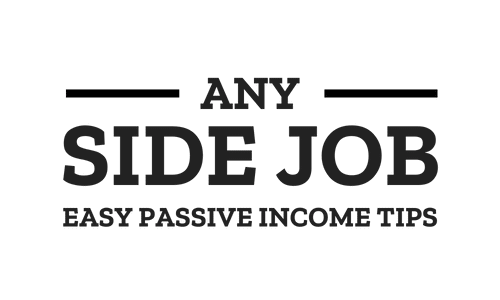
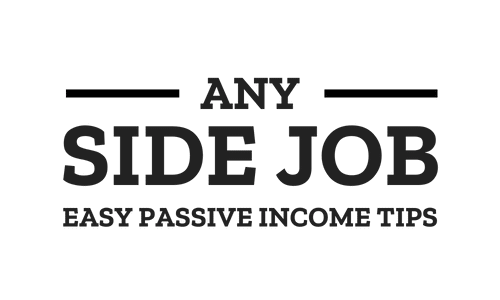
2 thoughts on “How to Sell Used Books on Amazon for Free | $200 Proof”